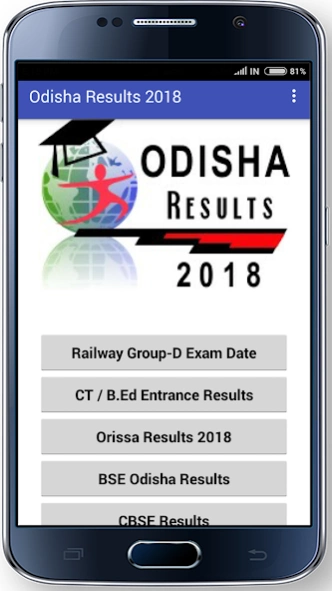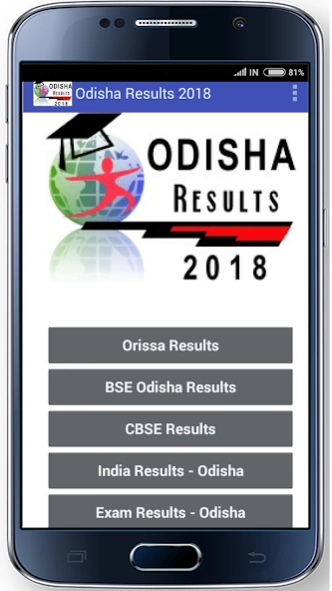Odisha Result and Career 16.00
Free Version
Publisher Description
Odisha Result and Career - Odisha Result & Career for Exam results & Carrier Guide of Odisha
Do you appear in board exams 2018? Or Finding some Job?
If YES then definitely now you are looking for board results in 2018 of your respective board, for example, Odisha board, CBSE Board, CHSE board of India. You can check your exam results 2018 via entering your roll number, you can also search via name wise and school wise.
Previously students check their results on web portals but now the time has changed, it's time to check your results on mobile App, So here we are introducing the best board exam results app ODISHA RESULTS in 2018. You can download this app free of cost from google play store. You Just need to select your board and then select the class for which you took the exam, after that you will get the complete information when and where results to be declared. This App having the latest updates of all board exams
Various Job site added
Railway Group-D Exam Date /Admit Card
CT / B.Ed. Entrance Result
HSC 10th Result 2018
CBSE 10th Result 2017
CHSE Result
University Result.
About Odisha Result and Career
Odisha Result and Career is a free app for Android published in the Teaching & Training Tools list of apps, part of Education.
The company that develops Odisha Result and Career is BRC Tech. The latest version released by its developer is 16.00.
To install Odisha Result and Career on your Android device, just click the green Continue To App button above to start the installation process. The app is listed on our website since 2019-03-24 and was downloaded 0 times. We have already checked if the download link is safe, however for your own protection we recommend that you scan the downloaded app with your antivirus. Your antivirus may detect the Odisha Result and Career as malware as malware if the download link to com.brctech17.Odisha_Results is broken.
How to install Odisha Result and Career on your Android device:
- Click on the Continue To App button on our website. This will redirect you to Google Play.
- Once the Odisha Result and Career is shown in the Google Play listing of your Android device, you can start its download and installation. Tap on the Install button located below the search bar and to the right of the app icon.
- A pop-up window with the permissions required by Odisha Result and Career will be shown. Click on Accept to continue the process.
- Odisha Result and Career will be downloaded onto your device, displaying a progress. Once the download completes, the installation will start and you'll get a notification after the installation is finished.